Here is an other post of my series about
WebDAV & CO .
WebDAV and the Hubzilla/streams cloud can help you to keep your notes you take in a note taking app in sync with all your devices.
Some prefer #
obsidian for note taking and there is a service for $4 per month to sync your notes there
https://obsidian.md/syncWith your Hubzilla/stream cloud you can do it for free according to this hack:
https://dev.to/akshat202002/sync-your-obsidian-notes-across-all-platform-for-free-2po8However i prefer for note taking to use Joplin
https://joplinapp.org/ because i believe this app is more open and offers even more functionality.
Joplin offers by default the function of sync notes over WebDAV - and this even by encrypting your notes in the cloud.
https://joplinapp.org/help/apps/sync/For that go in your Joplin desktop installation to
Tools > Options > synchronizationand do the setting for your Hubzilla/streams cloud like:
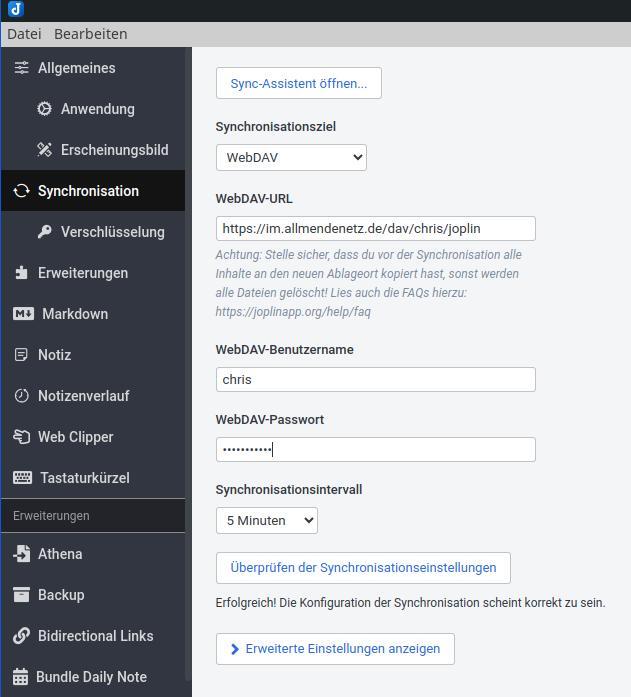
enable encryption E2EE like:
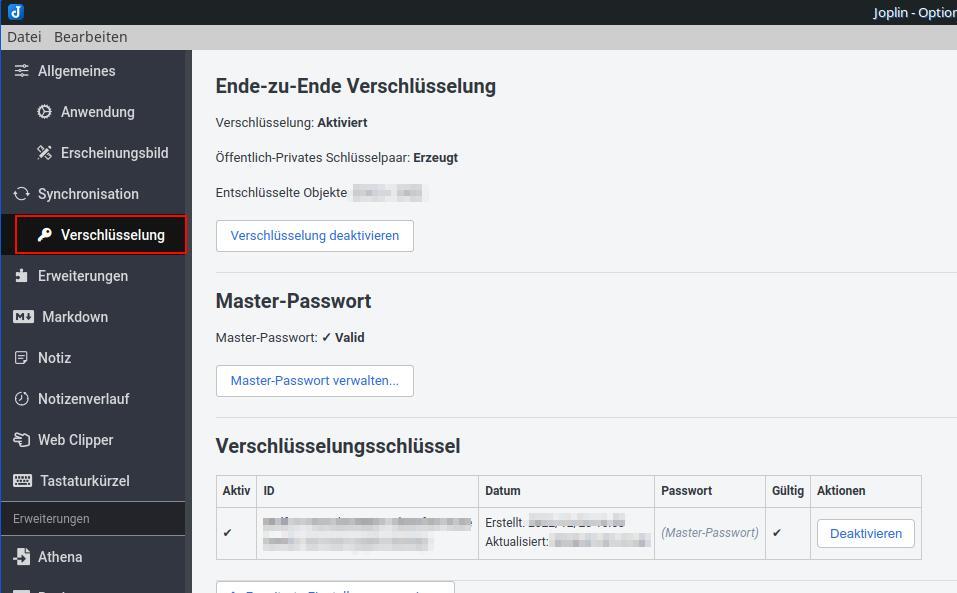 https://joplinapp.org/help/apps/sync/e2ee
https://joplinapp.org/help/apps/sync/e2eeOn your mobile device do the same settings in your Joplin mobile app and start syncing.
Note that servers may not allow uploading and accessing .dot files Joplin works with.
If so, the admin of your server may try to adjust the server settings. e.g. for a nginx server edit the file:
/etc/nginx/conf.d/your.server.tld.d/hubzilla.conf
In the next post in this series I will show you some apps for auto syncing folders by WebDAV
STAY TUNED and keep following
#
WebDAV #
DAV #
Hubzilla #
Streams #
Howto #
Cloud #
Jopiln #
Sync